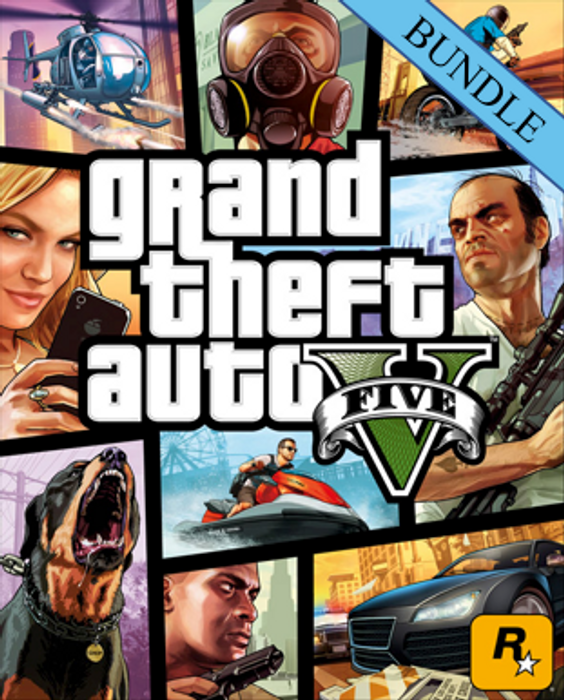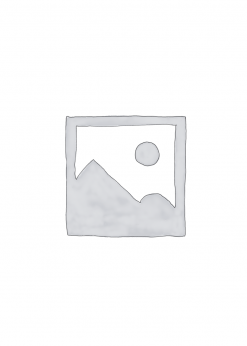Get instant download of Grand Theft Auto V (GTA 5) – Whale Shark Card Bundle on PC with Key4game.shop
The top 3 reasons to play Grand Theft Auto V (GTA 5) – Whale Shark Card Bundle
- Shark Cash Cards are here to enhance your Grand Theft Auto Online experience.
- All Cash Cards are automatically deposited into your character’s bank account.
- Experience the award-winning Grand Theft Auto franchise and its take on modern, gangster culture.
What to know before buying Grand Theft Auto V (GTA 5) – Whale Shark Card Bundle
What’s included with Grand Theft Auto V (GTA 5) – Whale Shark Card Bundle?
- Grand Theft Auto V base game
- Whale Shark Cash Card: GTA$3,500,000
Is there any region lock for Grand Theft Auto V (GTA 5) – Whale Shark Card Bundle?
This product is available worldwide; no region lock.
How will I receive my instant download for Grand Theft Auto V (GTA 5) – Whale Shark Card Bundle?
After payment has been approved, your game key will be included in your order confirmation email. You can access your key by following a link in the email. Next, you can activate your key on its corresponding platform.
If you’ve pre-ordered a game, your key will be delivered to your email a day before the official (or early access) release date. You will also receive a notification via email when your key becomes available.
How to activate the key for Grand Theft Auto V (GTA 5) – Whale Shark Card Bundle
Activate with Rockstar Social Club:
- Visit the Rockstar Social Club site. Login or create a new account, if you do not already have one. You can access the login / registration area through the link: https://en.socialclub.rockstargames.com/profile/signin
- At the main screen of your Rockstar Social Club account, click on the gear and then on “Game Downloads”. On the new page that will open, click on “Use Rockstar Code”.
- In the new window that will open, paste (Ctrl + V) the activation code you received via your email address in the indicated area, then click on “ON” and continue following the instructions.
- Your game has been activated and is already linked to your Rockstar Social Club account! To download it to your computer go back to the gear and then “Game Downloads”. On the new page that will open, click “Download for Windows”.
Grand Theft Auto V (GTA 5) – Whale Shark Card Bundle details
- Climb the ranks in Los Santos and Blaine County in Grand Theft Auto Online.
- Run your business, gain access to powerful weapons, and start a counterfeiting operation – the criminal underworld is yours to own and rule.
- Cruise through the streets with a range of vehicles including motorcycles, helicopters and more.
- Get access to unique weapons including grenade launchedrs, marksman rifles and more. Look the gangster part with various tattoos and outfits.
Want to get a free key to play Grand Theft Auto V (GTA 5) – Whale Shark Card Bundle?
Our team regularly select the best comments about the game. Make sure to share your feedback in the review tab!
What are the system requirements for Grand Theft Auto V (GTA 5) – Whale Shark Card Bundle?
MINIMUM for Grand Theft Auto V (GTA 5) – Whale Shark Card Bundle
- ProcessorIntel Core 2 Quad CPU Q6600 @ 2.40GHz (4 CPUs) / AMD Phenom 9850 Quad-Core Processor (4 CPUs) @ 2.5GHz
- GraphicsNVIDIA 9800 GT 1GB / AMD HD 4870 1GB (DX 10, 10.1, 11)
- Memory4 GB RAM
- Disk space72 GB
- SystemWindows 10 64 Bit, Windows 8.1 64 Bit, Windows 8 64 Bit, Windows 7 64 Bit Service Pack 1
- Sound Card100% DirectX 10 compatible
- Additional notesInstallation and online play requires log-in to Rockstar Games Social Club (13+) network; internet connection required for activation, online play, and periodic entitlement verification.
RECOMMENDED for Grand Theft Auto V (GTA 5) – Whale Shark Card Bundle
- ProcessorIntel Core i5 3470 @ 3.2GHz (4 CPUs) / AMD X8 FX-8350 @ 4GHz (8 CPUs)
- GraphicsNVIDIA GTX 660 2GB / AMD HD 7870 2GB
- Memory8 GB RAM
- Disk space72 GB
- SystemWindows 10 64 Bit, Windows 8.1 64 Bit, Windows 8 64 Bit, Windows 7 64 Bit Service Pack 1
- Sound Card100% DirectX 10 compatible
Genre
Action, Adventure
Platform
PC (WW) Read More Videos