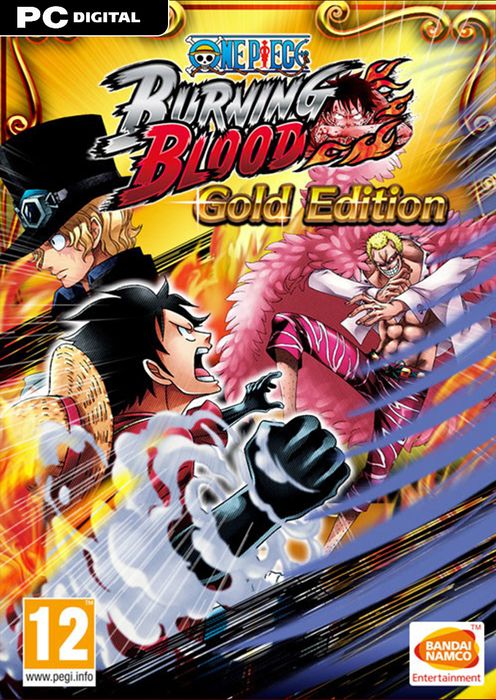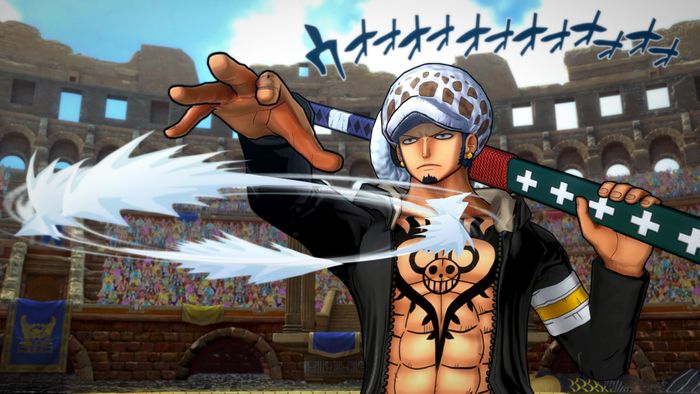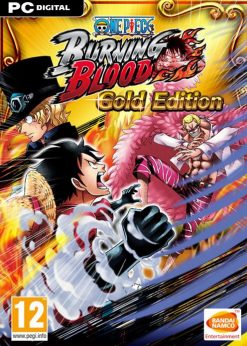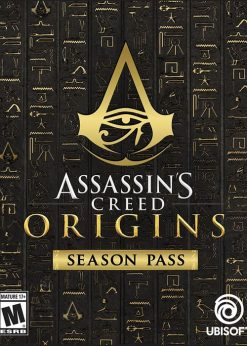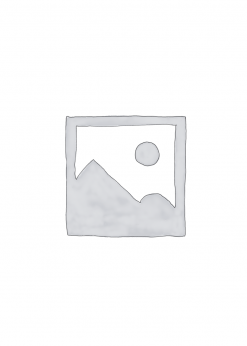Get your instant download of One Piece Burning Blood Gold Edition on PC with Key4game.shop
The top 3 reasons to play One Piece Burning Blood Gold Edition
- One Piece Burning Blood is a fast-paced and colorful fighting game featuring the infamous pirate Monkey D. Luffey!
- Chain together attacks to create devastating combos.
- Choose from a roster of over 40 different playable characters!
What to know before buying One Piece Burning Blood Gold Edition
What’s included with One Piece Burning Blood Gold Edition?
The Gold Edition includes:
- The One Piece Burning Blood base game
- Wanted Pack, Wanted Pack 2
Is there any region lock for One Piece Burning Blood Gold Edition?
There is no region lock; this product is available worldwide.
How will I receive my instant download for One Piece Burning Blood Gold Edition?
After payment has been approved, your game key will be included in your order confirmation email. You can access your key by following a link in the email. Next, you can activate your key on its corresponding platform.<
How to activate the key for One Piece Burning Blood Gold Edition
Activate with Steam:
- Download and install the Steam client on your PC. (https://store.steampowered.com/about/), then sign up and log in.
- Locate the Steam key in your Key4game.shop confirmation email, and copy it to your clipboard by pressing “Ctrl+C”.
- Open the Steam client and locate the “+ ADD A GAME…” button on the bottom left of the window. Click this and choose the “Activate a Product on Steam…” option.
- Paste the key from your clipboard in the “Product Code” section when asked, and follow the rest of the prompts to add the game to your library.
- Your game is now viewable in the “Library” tab, and is available to download/install when you’re ready!
You can find additional support for the Steam client here: https://help.steampowered.com/en/wizard/HelpWithSteam
One Piece Burning Blood details
- Prepare yourself for fast-paced action in this unique fighting game experience featuring your favorite One Piece characters.
- In Burning Blood, you can use Devil Fruit and powerful “Haki” abilities to trigger ultrapowerful special moves.
- Over 40 playable characters from Grand Line and beyond are available to master in One Piece Burning Blood.
- Engage in 3v3 rumble battles in One Piece Burning Blood. Choose 3 different characters and switch between them during a fight. Doing so will initiate special attacks!
- Experience the Marineford War all over again through epic battles and cutscenes.
Want to get a free key to play One Piece Burning Blood?
Our team regularly selects the best comments about a game and rewards that user with a free key. Share your feedback in the review tab for a chance to win!
What are the system requirements for One Piece Burning Blood?
MINIMUM for One Piece Burning Blood
- OSWindows 7 64-bit
- ProcessorIntel Core i3-4170 @ 3.70GHz
- Memory4 GB RAM
- GraphicsNVIDIA@ GeForce@ GTX 460 or better
- DirectXVersion 11
- NetworkBroadband Internet connection
- Storage15 GB available space
- Sound CardDirectX compatible soundcard or onboard chipset
RECOMMENDED for One Piece Burning Blood
- OSWindows 7 64-bit
- ProcessorIntel Core i5-4690K @3.50GHz
- Memory8 GB RAM
- GraphicsNVIDIA@ GeForce@ GTX 960
- DirectXVersion 11
- NetworkBroadband Internet connection
- Storage20 GB available space
- Sound CardDirectX compatible soundcard or onboard chipset
Genre
Action, Anime, Fighting Read More Videos