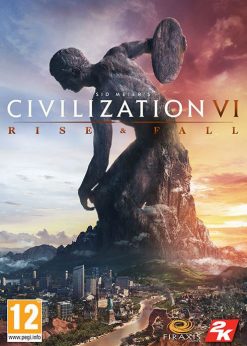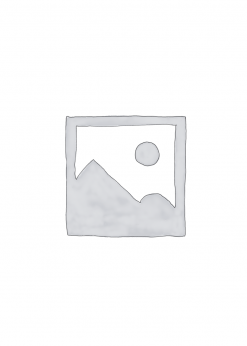NOTE: This code will ONLY work with NEW ACCOUNTS. You will need a credit/debit card or PayPal registered to your account to purchase this subscription. At the end of your 14 day free trial, this subscription will automatically roll into a paid-for ongoing subscription with a recurring monthly subscription fee of £6.99 which will be deducted from your wallet. If you want to prevent this, you can cancel your subscription prior to the end of the free 14 day trial period
Get your instant download of a PlayStation Plus 14 Day Trial Subscription on PS4/PS3/PS Vita from Key4game.shop (UK)
3 лучшие причины подписаться на PlayStation Plus
- Ultra fast online play for PlayStation users, and instant access to a huge game library for PS4/PS3/PS Vita.
- Каждый месяц вы можете бесплатно загружать игры прямо на свою консоль.
- Больше места на жестком диске! PlayStation Plus предоставляет доступ к облачному хранилищу.
What to know before buying your subscription to PlayStation Plus
What’s included with a PlayStation Plus 14 Day Subscription?
This product includes a 14-day subscription to the PlayStation Plus network.
Is there a region lock for this PlayStation Plus 14 Day Subscription?
Yes; this product is only available for PSN accounts in the UK.
How will I receive my instant download key for my PlayStation Plus 14 Day Subscription?
After payment has been approved, your key will be included in the order confirmation email. You can access your key by following a link in the email. Next, you can redeem your key on its corresponding platform.
How will I activate my key for PlayStation Plus on PS4/PS3/PS Vita?
PS4/PS3 Console:
- Log into your PSN (PlayStation Network) account.
- Click on the “PlayStation Store” icon.
- From the menu on the left, select “Redeem Code”.
- Enter the code you received in your confirmation email from Key4game.shop, and continue with the prompts.
- You can download your game onto your system now, or at any time from the “Purchased” tab under “Library”.
Web Browser
- Load your web browser, follow this link(https://store.playstation.com/), and log into your PSN account
- Click on the “Account” tab, and then select “Redeem Prepaid Card” from the menu on the left.
- After entering the code from your Key4game.shop confirmation email, you will see a list of the items you are about to receive. Scroll to the bottom and click “Redeem”.
- You can navigate to the “Media” tab to ensure your content is now available.
PS Vita
- Log into your PSN account and head to the PlayStation Store
- Select “Options”, and then “Redeem Codes” from the menu
- Enter the code you received in the confirmation email from Key4game.shop.
You can find additional support for your PSN account here: https://support.us.playstation.com/
PlayStation Plus Subscription details
- A PlayStation Plus подписка обеспечивает сверхскоростную многопользовательскую онлайн-игру.
- С Подписка PlayStation Plus, you’ll get free games for you to download every month, including some of the hottest titles.
- Безопасное облачное хранилище - освободите место на жестком диске и берите игры с собой в дорогу. PlayStation Plus.
- PlayStation Plus Участники получают доступ к эксклюзивным предложениям и скидкам каждый месяц.
Want to get a free PlayStation Plus Subscription or another title?
Our team regularly selects the best comments about a game and rewards that user with a free key. Share your feedback in the review tab for a chance to win!
Каковы системные требования для подписки PlayStation Plus?
- Можно использовать на PS4, PS3, PS Vita или PS VR
- Для игры онлайн требуется широкополосное подключение к Интернету
- Учетная запись PSN
Читать далее Видео