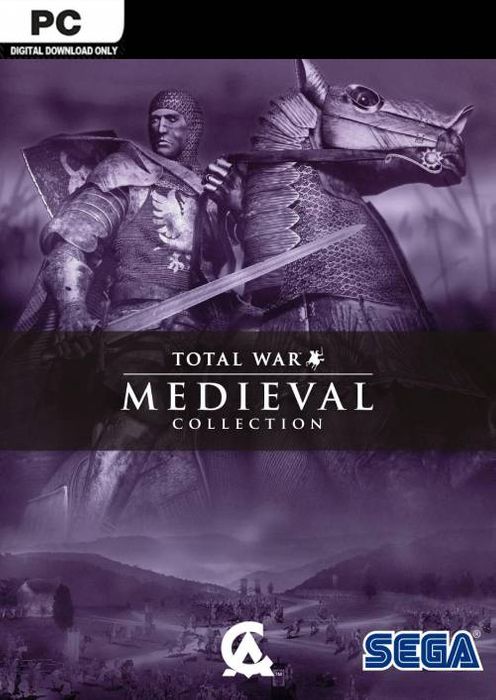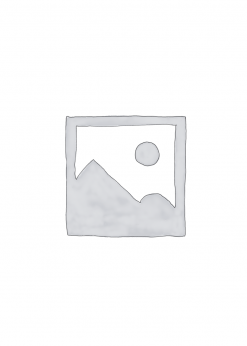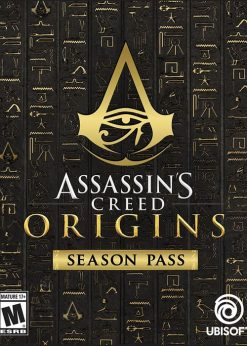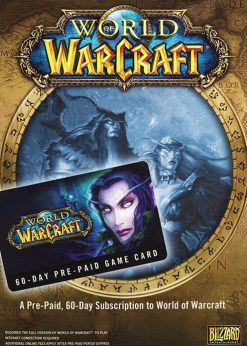Get instant download of Medieval: Total War – Collection on PC with Key4game.shop
The top 3 reasons to play Medieval: Total War – Collection
- Play as a leader of a medieval faction, and command your army across epic battles. Deploy strategic moves and seize victory.
- Medieval: Total War – Collection includes the full game, plus the expansion, Viking Invasion.
- Total War is a critically-acclaimed turn-based, tactical strategy game. Don’t miss out on this medieval experience.
What to know before buying Medieval: Total War – Collection
What’s included with Medieval: Total War – Collection?
- Medieval: Total War base game
- Viking Invasion expansion pack
Is there any region lock for Medieval: Total War – Collection?
Yes, this product is only available in Europe.
How will I receive my instant download for Medieval: Total War – Collection?
After payment has been approved, your game key will be included in your order confirmation email. You can access your key by following a link in the email. Next, you can activate your key on its corresponding platform.
If you’ve pre-ordered a game, your key will be delivered to your email a day before the official (or early access) release date. You will also receive a notification via email when your key becomes available.
How to activate the key for Medieval: Total War – Collection
Activate with Steam:
- Download and install the Steam client on your PC (https://store.steampowered.com/about/), then sign up and log in.
- Locate the Steam key in your Key4game.shop confirmation email, and copy it to your clipboard by pressing “Ctrl+C”.
- Open the Steam client and locate the “+ ADD A GAME…” button on the bottom left of the window. Click this and choose the “Activate a Product on Steam…” option.
- Paste the key from your clipboard in the “Product Code” section when asked, and follow the rest of the prompts to add the game to your library.
- Your game is now viewable in the “Library” tab, and is available to download/install when you’re ready!
You can find additional support for the Steam client here: https://help.steampowered.com/en/wizard/HelpWithSteam
Medieval: Total War – Collection details
- Succeed in wars and expand your influence as you attempt to secure your reign and build your empire.
- Success is not just found in the battlefield. Hire emissaries, spies and assassins to deal with your enemies, offer alliances or bribes to engage in diplomacy, or apply pressure through old-fashioned sieges.
- Choose from up to 14 playable factions from across Europe, the Middle East and Africa. Who will you lead to victory?
- Skip and rewind time, you can exploit and manipulate time to your advantage.
Viking Invasion:
- Play as a leader of a Viking faction, and make your way to ultimate supremacy.
- You can also choose to play as Anglo-Saxon factions and fight against the Viking invasion to seize control of the British Isles.
Want to get a free key to play Medieval: Total War – Collection?
Our team regularly select the best comments about the game. Make sure to share your feedback in the review tab!
What are the system requirements for Medieval: Total War – Collection?
MINIMUM for Medieval: Total War – Collection
- Processor1 Ghz or faster processor
- GraphicsDirectX 9.0c graphic card
- Memory512 MB RAM
- Disk space2 GB
- SystemVista, Windows 7
- DirectXVersion 9.0c
RECOMMENDED for Medieval: Total War – Collection
- Processor1 gigahertz (GHz) or faster 32-bit (x86) or 64-bit (x64) processor
- GraphicsDirectX 9.0c graphics device with WDDM 1.0 or higher driver
- Память2 ГБ ОЗУ
- Disk space2 GB
- SystemWindows 7, Windows 8
- DirectXVersion 9.0c
- Additional Notes1 gigabyte (GB) RAM (32-bit) or 2 GB RAM (64-bit)
Жанр
Action, Medieval, Strategy Read More Screenshots