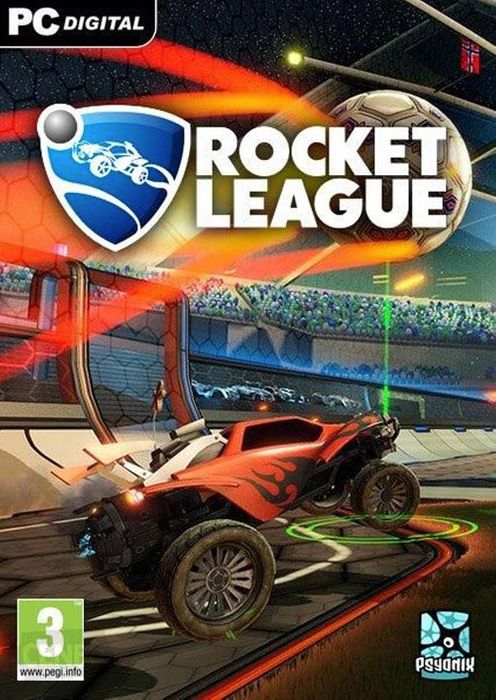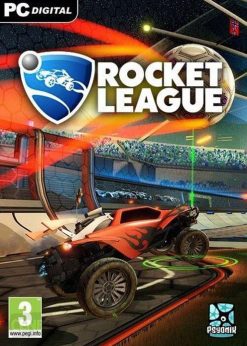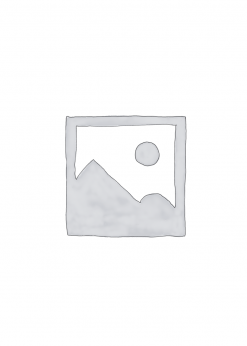Get your instant download of Rocket League on PC with Key4game.shop
The top 3 reasons to play Rocket League
- Football meets fast cars – what’s not to like?
- Thrilling physics-based arena competition that can be played online or locally with splitscreen
- A huge amount of Battle-Car customizations are available; literally trillions of possible combinations
What to know before buying Rocket League
What’s included with Rocket League?
This product consists of the Rocket League base game for PC.
Is there a region lock for Rocket League?
This product is available worldwide; no region lock.
How will I receive my instant download key for Rocket League?
After payment has been approved, your game key will be included in the order confirmation email. You can access your key by following a link in the email. Next, you can redeem your key on its corresponding platform.
How will I activate my key for Rocket League on PC?
Activate with Steam:
- Download and install the Steam client on your PC (https://store.steampowered.com/about/), then sign up and log in.
- Locate the Steam key in your Key4game.shop confirmation email, and copy it to your clipboard by pressing “Ctrl+C”
- Open the Steam client and locate the “+ ADD A GAME…” button on the bottom left of the window. Click this and choose the “Activate a Product on Steam…” option.
- Paste the key from your clipboard in the “Product Code” section when asked, and follow the rest of the prompts to add the game to your library
- Your game is now viewable in the “Library” tab, and is available to download/install when you’re ready!
You can find additional support for the Steam client here: https://help.steampowered.com/en/wizard/HelpWithSteam
Rocket League details
- Welcome to Rocket League, where thrilling driving meets football in this one of a kind, highly addictive arena classic.
- Rocket League features a full singleplayer experience with Season Mode.
- In Rocket League, you’ll get intense multiplayer competitive action both online and locally with splitscreen
- A massive amount of unlockable vehicles and items are available in Rocket League, along with trillions of Battle-Car customisation options
Want to get a free key to play Rocket League or another title?
Our team regularly selects the best comments about a game and rewards that user with a free key. Share your feedback in the review tab for a chance to win!
What are the system requirements for Rocket League?
MINIMUM for Rocket League on PC
- OSWindows 7 or Newer
- Processor2.4 GHz Dual core
- Память2 ГБ ОЗУ
- GraphicsNVIDIA GTX 260 or ATI 4850
- DirectXVersion 9.0c
- NetworkBroadband Internet connection
- Storage7 GB available space
RECOMMENDED for Rocket League on PC
- OSWindows 7 or Newer
- Processor2.5+ GHz Quad core
- Memory4 GB RAM
- GraphicsNVIDIA GTX 660 or better, ATI 7950 or better
- DirectXVersion 9.0c
- NetworkBroadband Internet connection
- Storage7 GB available space
- Additional NotesGamepad or Controller Recommended
Жанр
Racing, Sports Read More Videos