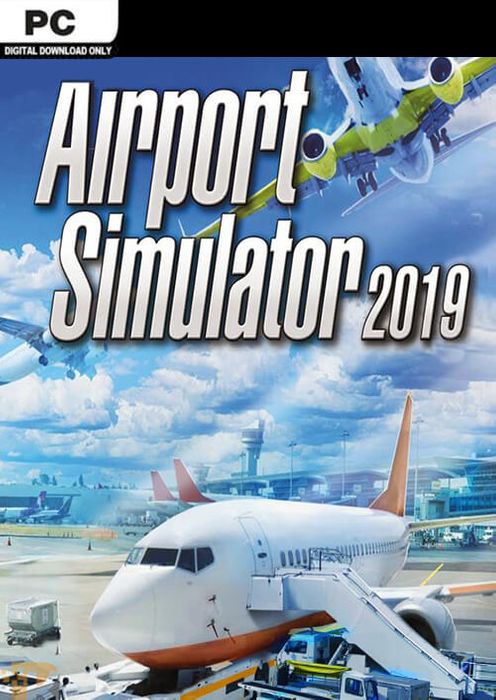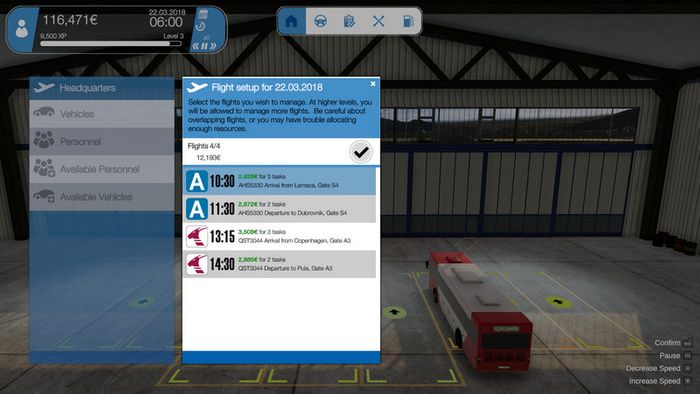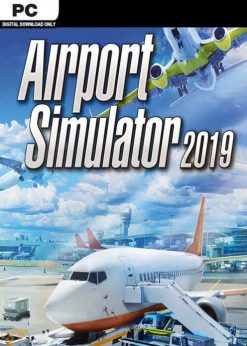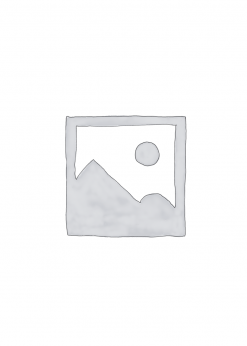Get instant download of Airport Simulator 2019 on PC with Key4game.shop
The top 3 reasons to play Airport Simulator 2019
- Become the manager of a major international airport in Airport Simulator 2019.
- Upgrade your airport and aircraft as you gain experience in your position.
- Keep your airport running at peak performance as you manage the complex tasks needed to keep business.
What to know before buying Airport Simulator 2019
What’s included with Airport Simulator 2019?
Base game for Airport Simulator 2019 on PC.
Is there any region lock for Airport Simulator 2019?
This product is available worldwide; no region lock.
How will I receive my instant download for Airport Simulator 2019
After payment has been approved, your game key will be included in your order confirmation email. You can access your key by following a link in the email. Next, you can activate your key on its corresponding platform.
How to activate the key for Airport Simulator 2019
Activate with Steam:
- Download and install the Steam client on your PC. (https://store.steampowered.com/about/), then sign up and log in.
- Locate the Steam key in your Key4game.shop confirmation email, and copy it to your clipboard by pressing “Ctrl+C”.
- Open the Steam client and locate the “+ ADD A GAME…” button on the bottom left of the window. Click this and choose the “Activate a Product on Steam…” option.
- Paste the key from your clipboard in the “Product Code” section when asked, and follow the rest of the prompts to add the game to your library.
- Your game is now viewable in the “Library” tab, and is available to download/install when you’re ready!
You can find additional support for the Steam client here: https://help.steampowered.com/en/wizard/HelpWithSteam
Airport Simulator 2019 details
- At first you will have to do all the work yourself. As you gain experience you can train staff to handle tasks such as fueling, positioning jetways, managing baggage wagons, security, bussing, or fire fighting.
- As you are successful and become more experienced, your airport will grow as you add new runways, gates, and larger planes.
- This game is great for beginners as well as simulator-pros, guaranteeing long-term simulation fun!
Want to get a free key to play Airport Simulator 2019?
Our team regularly select the best comments about the game. Make sure to share your feedback in the review tab!
What are the system requirements for Airport Simulator 2019
MINIMUM for Airport Simulator 2019
- ProcessorIntel Core 2 Duo Dualcore, AMD X2 Dualcore with 3.0 GHz
- GraphicsNVIDIA GeForce GTX 280, AMD Radeon HD 4870
- Memory6 GB RAM
- Disk space2 GB
- SystemWindows 7, 8.1, 10 (x64)
- DirectXVersion 10
RECOMMENDED Airport Simulator 2019
- ProcessorIntel i5-series Quadcore, AMD Ryzen-series Quadcore with 3.2 GHz
- GraphicsNVIDIA GeForce GTX 760, AMD Radeon HD R9 270X
- Memory8 GB RAM
- Disk spaceINFO
- SystemWindows 7, 8.1, 10 (x64)
- DirectXVersion 10
Жанр
Simulation, Strategy Read More Videos