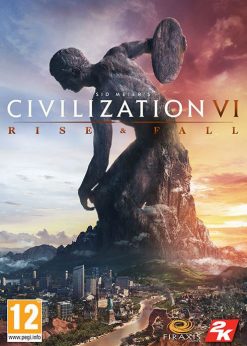NOTE: This content requires the base game The Sims 3 in order to play.
Get instant download of The Sims 3: University Life on PC with Key4game.shop
The top 3 reasons to play The Sims 3: University Life
- Create memorable campus memories in The Sims 3: University Life!
- Choose your major, graduate from college and earn better entry-level jobs and quicker promotions.
- Attend dorm parties, social groups and post on social networks via smartphone.
What to know before buying The Sims 3: University Life
What’s included with The Sims 3: University Life?
Included is The Sims 3: University Life content for PC.
Is there any region lock for The Sims 3: University Life?
This product is available worldwide; no region lock.
How will I receive my instant download for The Sims 3: University Life?
After payment has been approved, your game key will be included in your order confirmation email. You can access your key by following a link in the email. Next, you can activate your key on its corresponding platform.
If you’ve pre-ordered a game, your key will be delivered to your email a day before the official (or early access) release date. You will also receive a notification via email when your key becomes available.
How to activate the key for The Sims 3: University Life
Activate with Origin:
- Sign up/Login to your Origin account here: http://www.origin.com/account
- Once you are logged into your Origin account, download the Origin client to your computer.
- Complete the installation of the Origin client on your computer.
- Open Origin client that has been installed and login with your new or existing username and password.
- Copy the key from Key4game.shop confirmation link to clipboard or write on a paper.
- Once you copy and paste the key Product Code into Origin, press “Enter” or click “Next”. Click “Next” again to confirm redeeming of the game. It has now been added to your Origin library.
If you run into any problems with the Origin program or your account, please contact EA Support here: https://help.ea.com/en/origin/origin/
The Sims 3: University Life details
- Each major comes with a special enhancement. Play with a skeleton as part of the Science and Medicine major, or broadcast a radio show with the Communications major.
- Join a social clique: Jock, Nerd or Rebel. Work hard to rise to the top of the clique.
- Bored of studying? Visit new town destinations including Roasted Toasted Beans or Keith’s Komics.
- Live cheaply in a dorm or glam it up in a sorority house. If you have the Simoleons, you can even live in an apartment off-campus.
- Participate in extracurricular activities like a keg stand, a bonfire party or… streaking.
Want to get a free key to play The Sims 3: University Life?
Our team regularly select the best comments about the game. Make sure to share your feedback in the review tab!
What are the system requirements for The Sims 3: University Life?
MINIMUM for The Sims 3: University Life
- ProcessorFor XP 2.0GHz P4 processor or equivalent; For Windows Vista and Windows 7 2.4GHz P4 processor or equivalent
- Graphics128MB Video Card with support for Pixel Shader 2.0. Nvidia GeForce 6 series or better, and all NVidia G, GT, GTS, and GTX video cards. ATI Radeon series card 9500 series or better, and all ATI X, X1, and HD video cards; Intel Graphics Media Accelerator (GMA): GMA 3-Series, GMA 4-Series.
- MemoryFor XP 1 GB RAM / Windows Vista and Windows 7 1.5 GB RAM. For NVIDIA ION computers, the game requires at least 2 GB RAM.
- Disk spaceAt least 1.5 GB of hard drive space with at least 1 GB additional space for custom content and saved games. 7 GB of hard drive space if installing with The Sims 3.
- SystemXP SP2 / Vista SP1 / Windows 7
- OtherPlease note that the GeForce 6100 and 7100 cards are not supported.
Читать далее Видео