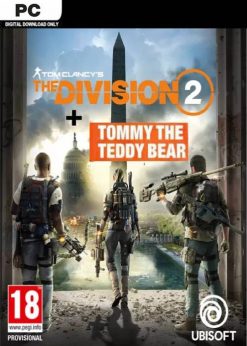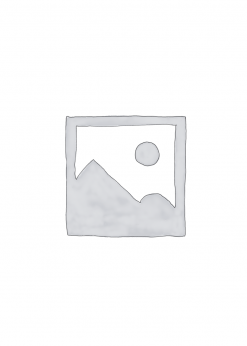NOTE: This version is only available in Europe.
Get your instant download of The Division 2 inc. Teddy Bear DLC on PC with Key4game.shop
The top 3 reasons to play The Division 2 inc. Teddy Bear DLC
- With a map that’s a 1:1 recreation of Washington D.C., The Division 2 brings you a more authentic experience than ever before.
- Seven months have passed since the events of the first Division game, and the snowy wastes have been replaced with a sweltering urban wasteland.
- As a member of “the Division”, an elite civilian task force, you’re D.C’s last hope before it falls into the hands of bloodthirsty enemy factions vying for control.
What to know before buying The Division 2 inc. Teddy Bear DLC
What’s included with The Division 2 inc. Teddy Bear DLC?
- The Division 2 base game for PC
- Tommy the Teddy Bear DLC item for The Division 2
Is there any region lock for The Division 2 inc. Teddy Bear DLC?
Yes; this version is only available in Europe.
How will I receive my instant download for The Division 2 inc. Teddy Bear DLC?
After payment has been approved, your game key will be included in your order confirmation email. You can access your key by following a link in the email. Next, you can activate your key on its corresponding platform.
If you’ve pre-ordered a game, your key will be delivered to your email a day before the official (or early access) release date. You will also receive a notification via email when your key becomes available.
How do I activate my key for The Division 2 inc. Teddy Bear DLC
Activate with uPlay:
- Download the uPlay client to your PC (https://uplay.ubi.com/). Sign up, and log in.
- Locate your uPlay key in your Key4game.shop confirmation email, and copy it to your clipboard by pressing “Ctrl+C”.
- Open the uPlay client, and press the key icon on the top right of the window to open the “Activate a key” option.
- Paste the key from your clipboard by pressing “Ctrl+V”, and select “Activate”.
- Your new game is now activated and ready to download. Once downloaded it will be ready to play!
You can find additional support for the uPlay client here: https://support.ubi.com/en-US
The Division 2 inc. Teddy Bear DLC details
- What will you do when the fate of the free world is in your hands? All active Division agents must report for duty before its too late… that means you!
- As a member of the Division, you’re part of an elite civilian task force that has been called to duty after an unforeseen pandemic event.
- Survival is the number-one priority in this action-shooter RPG. Whether you fight on your own or with a group is up to you.
- While you can play The Division 2 completely solo, you’ll find strength in numbers. Team up with others, and put your skills together in online co-op, or go head-to-head with rival survivors in PvP mode.
- The Division 2 brings a new focus on endgame content. The unique class specialisation you choose will help you and your friends conquer the toughest challenges.
- Explore the vast open world of The Division 2 as you work to achieve your mission to save Washington D.C.
Want to get a free key to play The Division 2?
Our team regularly selects the best comments about a game and rewards that user with a free key. Share your feedback in the review tab for a chance to win!
What are the system requirements for The Division 2
MINIMUM for The Division 2
- OSWindows 7, 8 or 10 (64-bit systems only)
- CPUAMD FX-6350 or Intel Core I5-2500K
- RAM8 GB
- GPUAMD Radeon R9 270 or NVIDIA GeForce GTX 670
- VRAM2 GB
- Direct X11
RECOMMENDED for The Division 2
- OSWindows 7, 8 or 10 (64-bit systems only)
- CPUAMD Ryzen 5 1500X or Intel Core I7-4790
- RAM8 GB
- GPUAMD RX 480 or NVIDIA GeForce GTX 970
- VRAM4 GB
- Direct X11, 12
Жанр
Action, Adventure Read More Videos